What Kind of Ports Are Available on the Lenovo Ideapad 3?
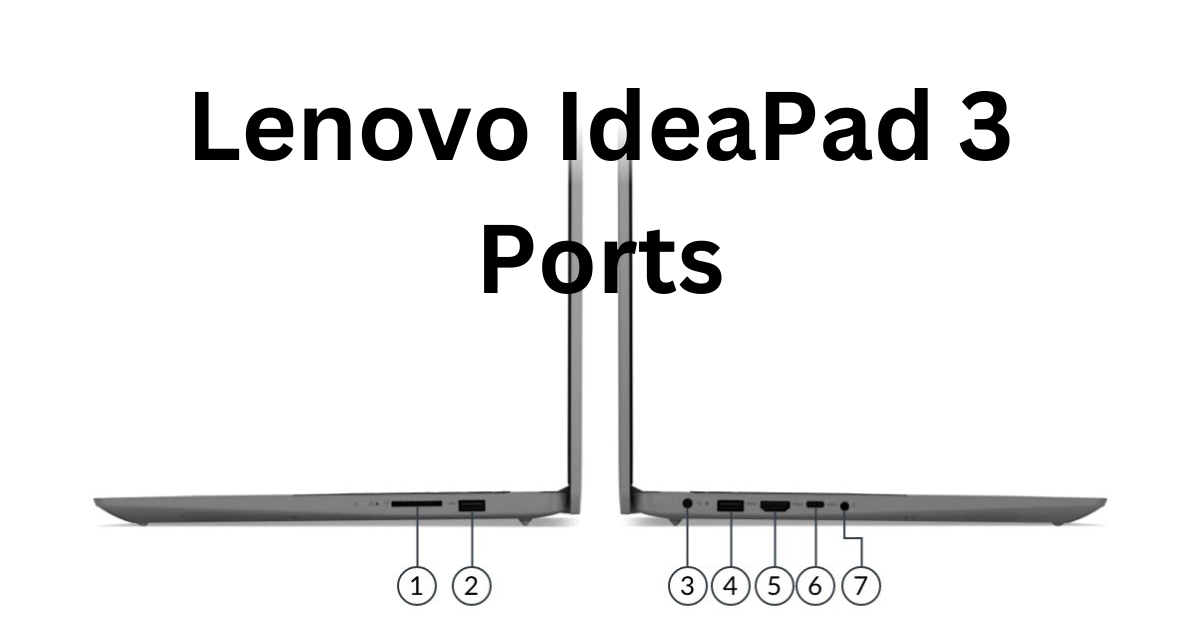
The Lenovo Ideapad 3 laptop has multiple connections ports that actually make it very versatile and ideal for most connection types. If you need more information about the ports of the Ideapad 3 of the Lenovo company then read this article. These Ideapad 3 ports include options that are helpful in peripheral connections, charging the computer as well as a transfer of data. Thus, we are talking about this laptop when you have to connect a second monitor or transfer files from your phone.
Here’s a list of the ports on the Lenovo Ideapad 3:
- 2 x USB 3.1 Gen 1 Type-A ports: For fast data transfers and connecting peripherals.
- 1 x USB 2.0 port: Useful for lower-speed devices like a mouse or keyboard.
- HDMI port: For connecting to external monitors or projectors.
- SD card reader: Convenient for expanding storage or transferring data from cameras.
- Headphone/microphone combo jack: For audio devices like headphones or headsets.
- Power input port: For charging your Lenovo Ideapad 3 efficiently.
In summary, the Lenovo Ideapad 3 ports ensure seamless connectivity for all your external devices, offering flexibility in both work and entertainment settings.
Read More...




ppOtQuRS DQpJoSo OvL SkUVcWE